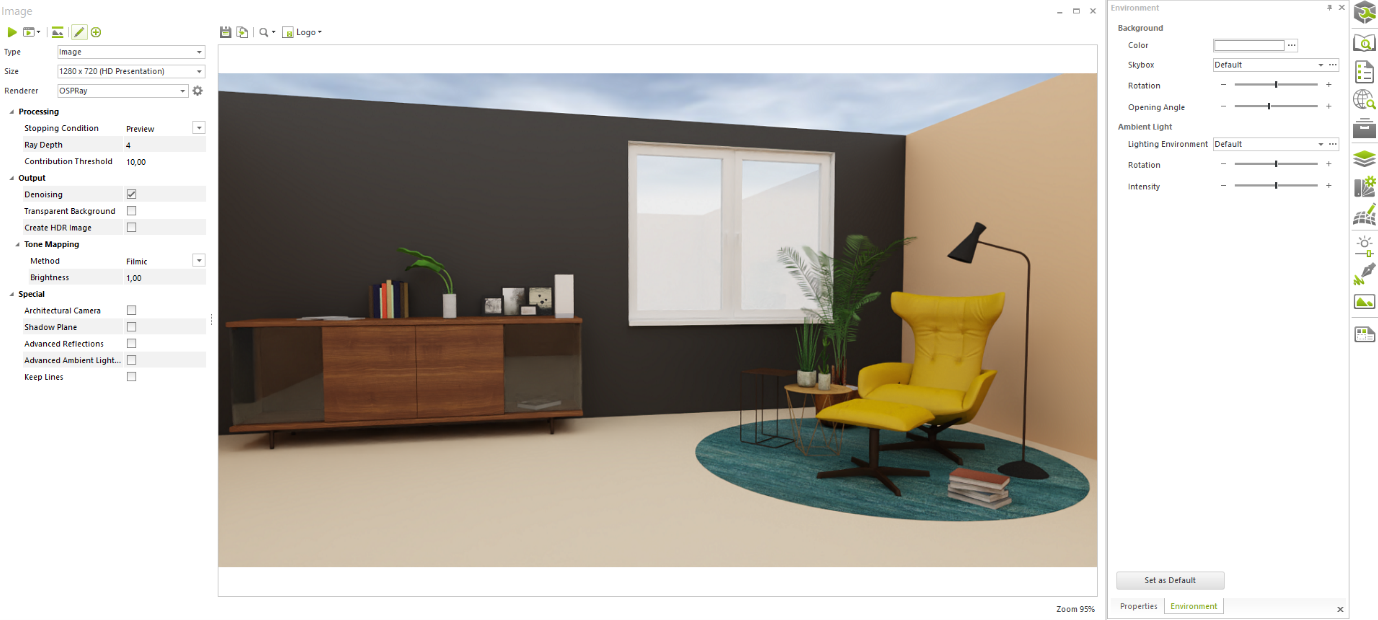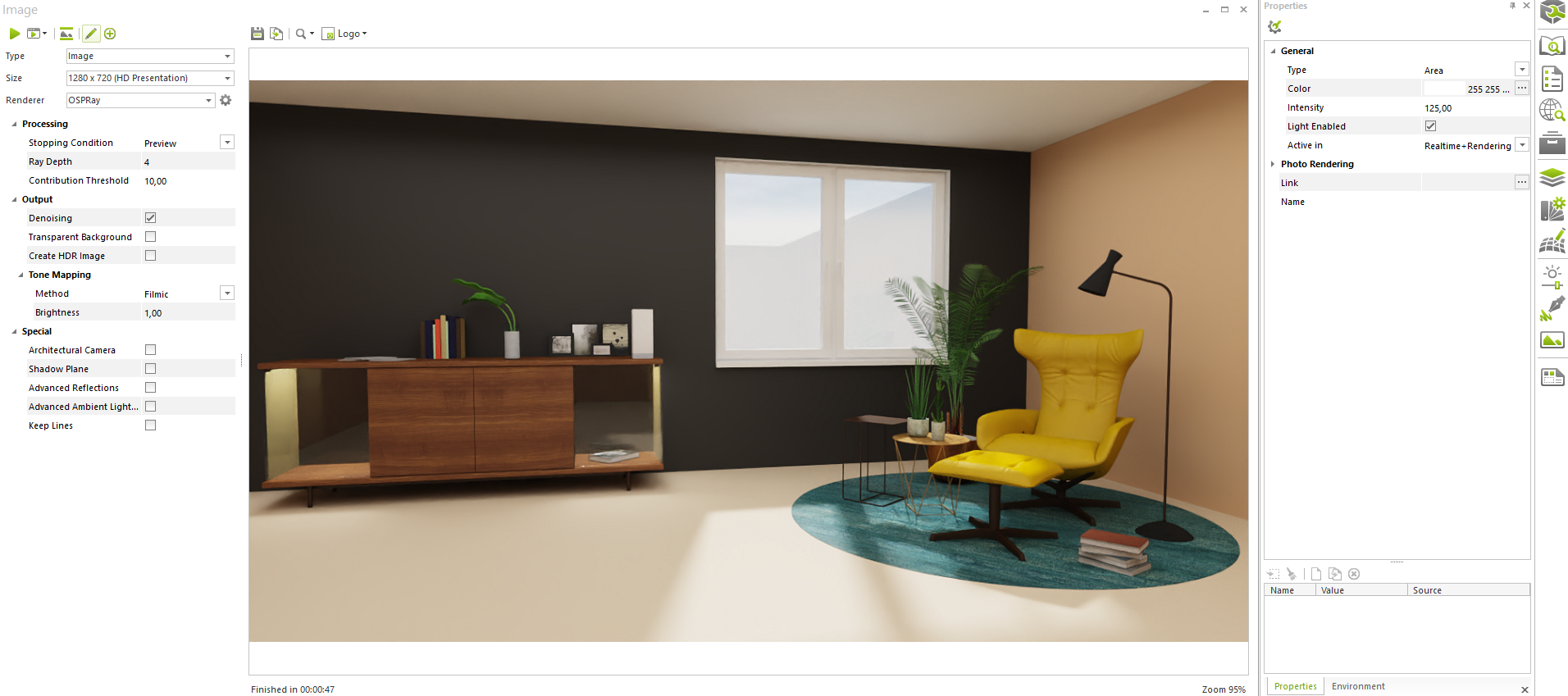Materials are the key to an attractive presentation of furnishing ideas. With the manufacturer catalogues linked to pCon.planner, a wide variety of material combinations can be implemented. In order to illustrate the diversity of the real world, it is possible to download textures from the Internet and create your own high-quality materials from them.
In the following Blog we have summarized how textures can be found on the Internet and edited in pCon.planner.
You will find a wide varity of free textures on the web. Just search for your desired material, for example “parquet” and attach the term “texture” to it. For high-quality visualizations make sure to choose a high-quality texture which fits to your needs. You can also see the image size in the bottom left corner. Make sure to choose squared and “seamless” textures, because textures are displayed tiled in pCon.planner.
After you have found the right texture for your purpose, you can download the image file and save it to your computer. In pCon.planner, you can simply apply the texture to your desired surface via drag and drop.
Once inserted, the texture is converted to a material with many more parameters. By opening the “material editor” you can select the material and adjust height and width, rotation or the roughness to reduce reflections.
One more thing we want to mention is “Normal Maps”. Those maps simulate surface relief and will boost your inserted textures to a new level for visualization. To create a Normal Map fitting to your texture you can use image editing software or just upload it to a website like www.smart-page.net/smartnormal. After you have created your surface relief, you can download it and attach it to your material in pCon.planner.
Did you know? Your created materials can be exported and used in all your different plannings.
Start right away and create high quality materials with the free version of pCon.planner! Download now!
 *The download button is for the free standard version of pCon.planner.
*The download button is for the free standard version of pCon.planner.