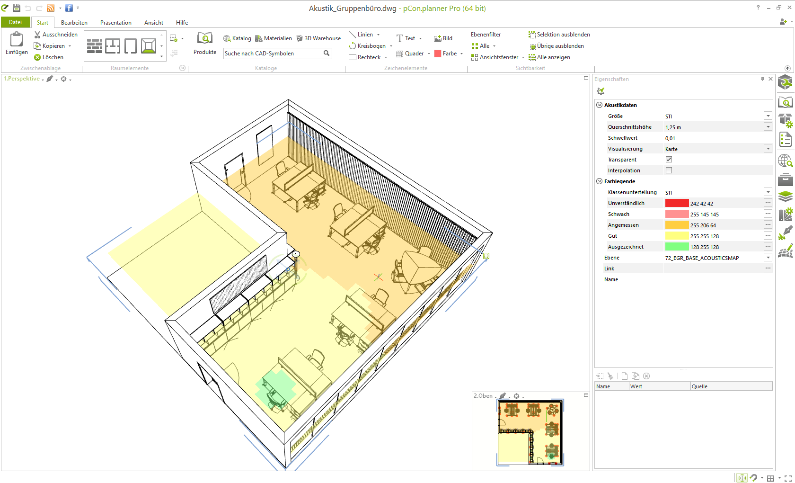Macro Trends, Information Mobility and Infotainment. The Point of Sale revolves around 3 points: information, communication and, increasingly, entertainment. The entertainment value of the product itself is no longer enough. Instead, the services surrounding the product, from the generation of customer interest to the after-sales activities, have become increasingly more important. The time of the demanding customer is precious and high-quality consultation is expected. Impressive presentations are needed to persuade customers. This includes having the right amount of accurate information at the right time. The keyword here is digital value creation, and value-creating OFML at the point of sale is an attractive solution.
Interactive Product Information for Smartphones. With pCon.facts, you have a mobile face-to-face consulting tool that provides manufacturers with a self-determined channel for providing their sales network with access to all product information. Whether pricing, product features and certificates, high-quality images, brochures or assembly instructions, among others – with the mobile app, the user has multimedia content available immediately. This includes 3D, real-time visualization, which allows you to zoom in on product details.
pCon.facts provides your sales network with all relevant product information, completely accessible on the smartphone. Check out this example from Sedus Black Dot, where the user has access to available product information at the touch of a button.
Article Lists Plus. As a working basis for the creation of offers and/or presentation portfolios and moodboards, the user can create article lists that are tailored to their particular needs, enrich them with on-demand, dimensioned snapshots and product images, and share them in various formats. The following video gives a short insight into the compression of article lists into a clear presentation of a product and its sub-items.
pCon.facts supports OFML configuration concepts that are comprised of more than one article (sub-items). Whether detailed article lists with information on all articles and additional components or a compressed presentation – it is up to the user. Here’s an example from Sedus attention.
Increase Consulting Expertise, Connect Business Partners. pCon.facts brings product information to where it’s needed. Plus, if there are still open questions, the app allows for direct contact with the particular product’s supplier. Areas of application range from customer meetings at the point of sale to electronic communication and process management.
Note: The app is a professional tool for authorized users. To access your manufacturer data, a personalized pCon.update or pCon.login account is required. Learn more about pCon.login here.
pCon.facts will officially be launched with the industry highlight ORGATEC 2018. As a manufacturer, prepare yourself and take the digital leap with new chances for B2B in the office furniture industry.
 Together with Koelnmesse, the Ministry of Economic Affairs, Energy and Industry of the State of North Rhine-Westphalia and the RFID GmbH by Geschwister Flötotto, the initiative “let’s be smart” presents a modern, design-oriented Smart Home. The special exhibition vividly depicts how those living in a “smart” home can live safer and more comfortably through a variety of technical refinements.
Together with Koelnmesse, the Ministry of Economic Affairs, Energy and Industry of the State of North Rhine-Westphalia and the RFID GmbH by Geschwister Flötotto, the initiative “let’s be smart” presents a modern, design-oriented Smart Home. The special exhibition vividly depicts how those living in a “smart” home can live safer and more comfortably through a variety of technical refinements.